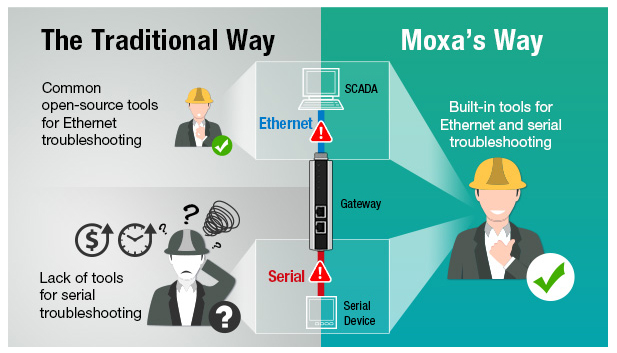Visit www.excelnex.com
|
Taking the Trouble Out of Troubleshooting Protocol Gateways It is no secret that engineers are often at a loss troubleshooting devices when an issue occurs in a network. In most applications, these issues are either related to hardware or communication protocols. While the former can be easily assessed with the naked eye, the latter is not so straightforward to pinpoint. This is why built-in diagnostics tools in protocol gateways come in handy as they tell engineers exactly what the problem is when a communication issue occurs. Shooting in the Dark Before we discuss the specifics of built-in troubleshooting tools in detail, let’s take a closer look at the issues that arise when these tools are not available. Most engineers will attest that it takes up a lot of time and effort troubleshooting without them—it’s as if they are shooting in the dark. With low-end protocol gateways, which normally don’t have any troubleshooting tools, engineers can try their luck with the open-source software Wireshark, which needs to be installed in management systems in order to capture Ethernet packets. However, for various reasons, such as security reasons, Wireshark cannot always be installed on a management system. If so, engineers can always fall back on preparing a switch with a mirror-port function, which needs to be added between the gateway and the management system. The mirror port needs to be configured to capture packets from the switch port that connects either to the gateway or network infrastructure. On top of that, experienced engineers are required to analyze the captured packets to determine the root cause. If they are lucky, the issue is on the Ethernet side of the network, which can be solved quickly. However, the same cannot be said if the issue is on the serial side of a network. Troubleshooting serial communication is complicated because it is hard to capture serial data in the bus. Engineers need to go to great lengths to create a special serial cable. Furthermore, they have to prepare a USB-to-serial converter, which connects to the serial bus to log incoming data. The gateway and serial devices communicate with each other, and the inserted path connected to the USB-to-serial converter is used to capture data transmission in a computer through a serial analyzer tool. Reading the data, however, is difficult because it is raw data. So, troubleshooting without built-in tools often creates more pain points than easy solutions. These pain points can include an increase in costs because of the additional parts and devices required, longer downtime to analyze raw data, and time and effort needed to install third-party software. Tools That Can Do the Work for You Most high-end protocol gateways will save you a lot of time and effort when troubleshooting as they provide you a choice of troubleshooting tools, namely protocol analysis, protocol diagnostics, and traffic monitoring.
Moxa’s Solutions
Moxa’s powerful protocol gateways are enhanced with built-in troubleshooting tools. These tools can range from the communication analysis tool, to a protocol diagnostics tool and a traffic monitoring tool. These tools help complete the whole troubleshooting process by locating the issue on a network, checking the status of protocol connections, and monitoring traffic logs to track records. Therefore, engineers don’t need to waste time figuring out what caused the downtime. Also, Moxa’s troubleshooting tools can be applied in both the pre-test and maintenance stages.
|
|---|
About ExcelNex I Products I Contact I Sitemap |
ExcelNex Integrated Sdn Bhd I Tel: (KL) +603-5636 0306 (PG) +604-641 5306 |
 The protocol analysis tool immediately pinpoints whether the issue is on the Ethernet or serial side of a network. What’s more, this tool also provides tips to guide the troubleshooting process. These tips come in especially handy for junior engineers, who have a very limited knowledge of the protocols they are handling.
The protocol analysis tool immediately pinpoints whether the issue is on the Ethernet or serial side of a network. What’s more, this tool also provides tips to guide the troubleshooting process. These tips come in especially handy for junior engineers, who have a very limited knowledge of the protocols they are handling. The protocol diagnostics tool diagnoses the status of the protocol connection and records all errors, assisting users in determining the root cause of a network failure. Previously, when a connection failed, it was very hard to find the root cause without any knowledge of what happened before the disruption. Now, engineers can rely on the protocol diagnostics tool to give them a better understanding of the failure.
The protocol diagnostics tool diagnoses the status of the protocol connection and records all errors, assisting users in determining the root cause of a network failure. Previously, when a connection failed, it was very hard to find the root cause without any knowledge of what happened before the disruption. Now, engineers can rely on the protocol diagnostics tool to give them a better understanding of the failure. The traffic monitoring tool helps troubleshoot communication problems by tracking traffic logs. These logs can capture either Ethernet or serial data packets. However, most of the logs display raw data, which has no meaning for most engineers, and is also difficult to troubleshoot. Therefore, an efficient traffic monitoring tool should be able to handle the logs and convert the raw data into meaningful data. By taking advantage of this tool, engineers can track the root cause easily.
The traffic monitoring tool helps troubleshoot communication problems by tracking traffic logs. These logs can capture either Ethernet or serial data packets. However, most of the logs display raw data, which has no meaning for most engineers, and is also difficult to troubleshoot. Therefore, an efficient traffic monitoring tool should be able to handle the logs and convert the raw data into meaningful data. By taking advantage of this tool, engineers can track the root cause easily.